All researchers must secure IBC approval for their activities with recombinant or synthetic nucleic acid molecules (r/sNA) or biohazardous materials by submitting a Memorandum of Understanding and Agreement (MUA) with the IBC.
The MUA is filed through an electronic submission site (e-MUA) and covers r/sNA or biohazardous materials.
- The MUA is overarching of all work in the PI's lab with r/sNA or other biohazardous materials and in most cases each PI will only submit one MUA.
- Research at Biosafety Level -3 does require a separate application.
- The MUA is approved for 3 years with the requirement for an annual review.
- After three years, the application must be resubmitted and reviewed by the full committee.
- Complete all IBC applications online at RASS-IBC
- Refer to the guide information on the guide site for RASS-IBC with steps on how to work through the system.
- If you have specific questions about how to answer questions or would like to schedule a meeting with an IBC staff member to work through the application please contact cu_ibc@cornell.edu
PIs must submit to the IBC for review and approval of any changes to their MUA. Unless specified otherwise, the proposed changes must not be implemented until the PI receives an electronic approval notice from the IBC. The types of changes that require an amendment to the MUA are:
- Addition or deletion of individuals on the MUA
- Change in facility or use of facility
- Additional objectives to the research
- New sources of nucleic acids (including RNA and DNA)
- New vectors
- Addition of gene editing techniques (CRISPR)
- Recipient organisms
- New biohazardous materials (ex. biotoxins, viral vectors, etc.)
- Change in procedures or use of biohazardous materials
To complete an amendment please refer to the RASS-IBC Guide Site for step by step instructions for how to initiate and complete an amendment.
- Annually you will receive an email from RASS-IBC asking you to complete an annual review. This is required in order to keep your registration with the IBC approved.
- Please refer to the RASS-IBC guide site for how to complete an Annual Review.
- You are able to select to continue your IBC annual review with no changes or you can submit an annual review with amendment.
PIs need to update their MUA and submit it for IBC review and approval before the three year approval lapses, in order to maintain continuity of approval. The IBC office will contact the PI to remind them of the upcoming expiration date and provide a link to the e-MUA application to start work on the renewal. This renewal will require review by the full IBC.
- You will receive an email asking you to complete a 3rd year renewal from the RASS-IBC system.
- When you follow the link in the email, you will see a blue box "Initiate a 3rd year renewal" click that box and then your IBC MUA will be open to you to make updates.
- See the RASS-IBC guide site for complete instructions on how to complete a 3rd year renewal.
When your research activities no longer requires an IBC MUA or you are leaving the university, please go to the RASS-IBC application system to initiate a closure. For further instructions please see the RASS-IBC guide site.
Briefly summarize how recombinant or synthetic nucleic acid molecules (r/sNA) or other biohazardous materials (infectious agents, biological toxins, human or non-human primate cells, tissues, or blood and body fluids) are used in your research program at Cornell. Write in a style understandable by an educated layperson.
Include:
- Specific aims of your research. If your research involves multiple projects, you can list the aims of each project in separate paragraphs.
- Overview of experimental methods.
- The use of research materials with animals.
- The level of detail should be similar to how you would write an introduction to your research for a website.
Do not:
- Copy and paste from a grant application.
- Copy and paste from another compliance application (ex. an IACUC or IRB protocol)
Below is a sample IBC project description:
We work with genes of Salmonella that are required for virulence. Salmonella is a pathogen that affects human and a wide range of other animal species, including mammals, birds, and reptiles. We are specifically interested in the genes that Salmonella requires to penetrate the intestinal epithelium of mammalian hosts and those that are required for the organism to grow ni produce plants, specifically tomatoes. The expression of these genes is controlled by numerous genetic regulators and environmental conditions. To understand how these genes are controlled, we often make mutations in genes that we think likely to be required, and then assess changes in virulence gene expression. We also test various environmental conditions, including changing amino acid or fatty acid concentrations in the growth media or altering pH on the control of these genes. The assays used to assess this include the use of reporter fusions, reverse transcription PCR, secreted protein profiles, and virulence in mice.
We use recombinant DNA when make mutations in Salmonella using selectable antibiotic markers, and when we clone genes in experiments to complement the phenotypes we observe. Genes under study are cloned and expressed on cloning vectors in laboratory strains of E. coli as a means to amplify the genes. These plasmids are then transferred back to mutant strains of Salmonella to test for restoration of the wild type phenotype.
In addition, we make reporter fusions using genes that produce a measurable signal, inserted into the Salmonella chromosome or carried on a plasmid downstream from genes of interest. The reporter genes we use are lacZ, producing b-galactosidase; fluorescent protein genes and provide fluorescence, and luciferase genes that produce visible light.
The first goal of our work is to understand how Salmonella is able to sense and respond to the environmental conditions that exist within a host to induce genes that are required for virulence. The primary approaches we use are the following:
1. We make mutations in Salmonella of genes that we anticipate will reduce the ability of the bacterium to infect hosts. These genes might be identified by bioinformatic analyses, by studying specific metabolic pathways, or using screens and selections. We make null mutants using established techniques.
2. We test the expression of virulence genes using reporter fusions, primarily lacZ and gfp, in various mutant strains and under differing environmental conditions. We are particularly interested in the ability of fatty acids to alter the expression of virulence genes and so grow Salmonella in laboratory media with or without fatty acids added (formate, acetate, propionate, and butyrate) for these experiments.
3. We use quantitative reverse transcription PCR to assess the expression of Salmonella genes when the bacteria are grown under various environmental conditions or in differing mutant strains.
4. We assess the profile of proteins secreted into culture media by Salmonella under various environmental conditions or in differing mutant strains. Certain virulence proteins are secreted and so these assays measure the potential for virulence.
5. We determine general characteristics of mutant bacteria, including growth rate, motility, and auxotrophy.
6. We infect mice with wild type and mutant strains to assess virulence.
In our laboratory, the vast majority of the time we use a single strain for the production of all of the other strains we study: Salmonella enterica serovar Typhimurium strain ATCC14028. This strain was obtained from the American Type Culture Collection (ATCC) and was originally derived from a cow. We use it specifically because it is virulent in mice and because it has been used in many published studies.
In the course of our work, we make many mutants of ATCC14028. Because we study virulence, many of the mutants have defects in virulence genes, and so are less virulent than the parental strain. In some cases, the mutant strains have mutations that are neutral with regard to virulence, and so maintain the same virulence as the parent strain. We do not make mutants that are any more virulent than the parent.
A second goal of this work is to identify the genes of Salmonella that are required for its survival and proliferation in tomatoes.
1. We identify genes that may be important for the interaction of Salmonella with the plant by screening for Salmonella genes that are specifically expressed or are required for survival when the organism is living within the fruit of the tomato. In one approach, we digest Salmonella genomic DNA of with restriction enzymes and clone it into a reporter strain that allows identification of promoters of genes that are selectively expressed within the tomato, but not in laboratory media. In a second approach, we make random mutations in the Salmonella genome using a transposon, pass this mutant library through tomatoes, and then use sequencing methods to identify mutants that cannot survive in tomatoes.
For these screens, we make small holes in the stem end of tomatoes using blunt needles. Tomatoes are inoculated through these holes with small volumes (~20 ul) of Salmonella culture. After incubation, tomatoes are cored using a blunt serrated knife (i.e. a table knife). Material is placed within a Whil-Pak bag and manually crushed. Liquid material is then removed and plated onto agar plates for isolation of Salmonella. Coring of tomatoes is performed in a BSC. Once the tomato pieces are contained within bags, the work is shifted to the lab bench.
2. Once in planta-induced genes are identified, we make mutations of these genes in the Salmonella chromosome. Mutant strains are then tested for their survival in tomatoes. The assay for survival in tomatoes is identical to that of the screening method described immediately above.
The mutations that we make are designed to affect the ability of the organism to survive in tomatoes. It is possible that they would also reduce the virulence in humans and animals. In no case would we expect any mutation to increase virulence or host range of the organism. For these assays, we use Salmonella serovar Montevideo strain BAA-710, derived from a human case of salmonellosis due to contamination of tomatoes.
Rarely, we use other Salmonella strains in the lab. The most common is Salmonella enterica serovar Typhimurium strain LT2. This is a laboratory strain that is known to be less virulent than others due to a specific mutation in the rpoS gene. It is a pan-susceptible strain. We have occasionally used Salmonella enterica serovar Typhimurium strain 798, which was derived from a pig and is used in pig infection studies. It is also pan-susceptible.
Below are required practices for working with plants under BL2-P/BSL2 for Plants.
For BL2-P containment please include the following.
Access to the greenhouse/growth chamber is limited or restricted to those persons directly involved in the project when experiments are in progress.
Personnel are required to read instructions on BL2-P greenhouse practices and procedures, and to follow them.
All procedures are performed in accordance with practices appropriate to the experimental organism. Failure to carry out these practices may result in the release of the recombinant organism into the environment. This may lead to the premature termination of the experiment.
A record is kept of the experiments in progress in the greenhouse/growth chamber facility. A separate record is kept of all experimental materials brought into or removed from the facility. The Principal Investigator shall immediately report any greenhouse accident or release of recombinant organisms to the Greenhouse manager, the IBC and NIH (if applicable).
Experimental organisms are rendered biologically inactive by appropriate methods (for example, autoclaving) before disposal outside of the greenhouse facility. Decontamination of runoff water is not required, but treatments of gravel and cement floors should be made periodically to eliminate or render inactive any microorganisms.
A program is utilized to control undesired species, such as weed, rodent, or arthropod pests and pathogens, by methods appropriate to the organisms and in accordance with applicable state and federal laws.
If motile macro organisms, such as flying insects or nematodes are released within the facility, precautions are taken to minimize escape beyond the facility. Screens are required that will to exclude small flying animals (e.g. arthropods and birds), including any potential vectors of transgenic pollen or recombinant pathogens/saprophytes.
A sign incorporating, the name of the recombinant DNA-modified organism(s), and the names and phone numbers of contact persons in case of accidental release, is posted on greenhouse/growth chamber access doors.
Experiments involving other organisms which require containment level lower than BL2-P may be conducted in the same facility concurrently with those requiring the BL2-P level, provided that all work is conducted in accordance with BL2-P greenhouse practices.
Although transgenic plants and recombinant plant pathogens are not dangerous to you, and you cannot transfer genes from one plant to another by mechanical means (that is, rubbing one plant and then rubbing another), avoid touching transgenic plants either with you hands, clothing or watering equipment, to prevent the plants from becoming inadvertently infected by plant viruses (present in plants in the same or nearby facilities). If you touch pathogen-infected plants (such as when you discard old, infected plants), wash your hands with soap and water before coming into contact with other plants.
Enter facilities containing transgenic plants before you enter other general greenhouse facilities, to prevent accidentally carrying insects from the greenhouse to the transgenic plant facility. Similarly, do not enter the transgenic plant facility after visiting insect-rearing facilities.
Routinely examine plants for signs of insect infestation. Take immediate steps to control insects if any are found.
At the end of the experiment, the transgenic plants, the soil from the pots and the pots themselves should be autoclaved. After autoclaving, such material can be discarded.
Should an accident occur involving the transgenic plants, or if there is a breach in containment, notify the contact persons identified on the posted sign.