Managing projects at Cornell is a shared responsibility.
Key Concepts
- The PI has the ultimate responsibility for monitoring the finances, staffing, and research on any project. If you have any questions or concerns, contact your department administrator or your GCO.
- Changes to the project. May require updates to protocols, budgets, or, in rare cases, the terms and conditions. See Project Modifications. For projects that have IACUC, IBC, or IRB approval, they may require continuing approval ("renewal"), or amendments to reflect changes made to the project. Learn more.
- Some sponsors require students and postdocs paid on their awards to complete Responsible Conduct of Research (RCR) training.
Tools
- The PI Dashboard: answers questions about the financial aspects of research projects at Cornell.
- Every account manager receives a Research Finances Update by email every month showing who you paid the previous month (including the account used to pay them) and some other useful details about your project accounts.
- WebFin2 is a financially focused dashboard.
- Workday Learning is Cornell's learning management system where you can assign and track non-credit training for yourself and your staff. Courses included from many departments including Environmental Health and Safety.
Accounts
- Awards are negotiated and accepted by OSP. Accounts are created by the Business Service Center.
- If you need to start spending before the award is finalized, you'll need to confirm that pre-award spending is allowed under the terms of the agreement and that you have approval from your department. The timing can vary. Pre-award spending may incur some risk. Your GCO can help with the terms and conditions, but approval must come from your department.
Reporting
- Annual salary certification (effort) reporting occurs once a year in June. You'll receive information from your department.
- Researchers must update their Conflict of Interest (COI) reports annually, and any time there are significant changes to their external financial relationships. In addition, PHS-funded researchers must submit special COI reports for each new PHS award, as well as work-related travel.
- Annual technical reports may be required by your sponsor. (Required by NSF and NIH, among others). This requirement is in the terms and conditions for your award. If you have questions, ask your GCO.
- As the end date for your project approaches, see the Close a Project section.
Best Practices
- Use the Procurement Gateway for purchases on your project.
- Check the timeline of your projects. Is it time to submit new proposals? One place you can see this is in the PI Dashboard.