Request access to see sponsored projects administrative data. Cornell provides multiple tools you can use including RASS, the PI Dashboard, the Account Award Portfolio Dashboard, and WebFin2.
Note: Cornell's new Research Administration Support System (RASS) is now live for campus. Staff and faculty should use RASS in place of the Sponsored Projects Portal. If you had access to data in the Sponsored Projects Portal, your access in RASS is the same, but you may need help from the RASS team to adjust it. If you can't see people or projects you should, email rass@research.cornell.edu.
Access for PIs and Account Managers
PIs and Account Managers have access to their own projects and accounts. Just log in with your Cornell NetID and password.
Access for Administrators and Other Staff
- RASS (Research Administration Support System)
- Submit the RASS Access Request Form to request access. (RASS Access Request Form Instructions). For help, contact (607) 255-5014 or osp_whs_feedback@cornell.edu
- Account Award Portfolio or WebFin2
- See the KFS Access Requests page or contact kfs-security@cornell.edu.
- "Act-As" a PI or account manager (AM) in the RA Dashboard or the PI Dashboard. Act-as privilege lets staff support faculty with the PI Dashboard or gives access to a faculty member's detailed labor expenses to staff who wouldn't otherwise have access.
- Request access from an Approved Authorizer.